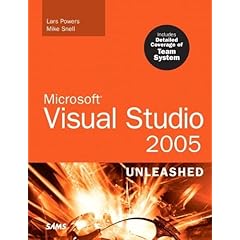A few years ago, I was looking for a version control system that would be easy to implement and not cost a fortune. I was splitting my time between my laptop and my desktop, and was always forgetting my thumb drive somewhere else. I did not have a separate NAS device at the time, so that was out of the question. I was paying for shared hosting, and was greatly underutilizing my disk space allotment.
Enter FtpVC, a version control system that works via FTP. It was perfect for my needs! I installed the client on both machines, configured it to use a folder on my hosting account, and got back to work. Setup was very easy, and the shared hosting space was accessible to either machine, and offsite. At $50, it was not a budget breaker, either. All the usual version control features are there, including history and comparisons. If you’re a lone ranger picking up the odd client job, or a small development shop, FtpVC could be a great solution for you.
There’s a new version out, and their announcement e-mail reminded me I should blog about it. No relation other than happy customer. As a matter of fact, I’ve since moved on to another solution, but I still recommend FtpVC as a lightweight and inexpensive way to get into version control.