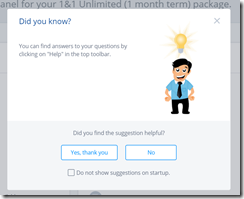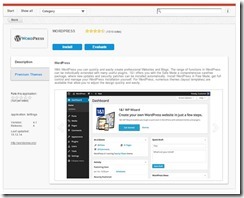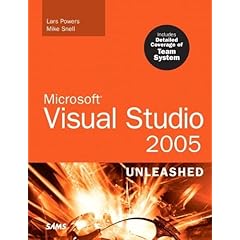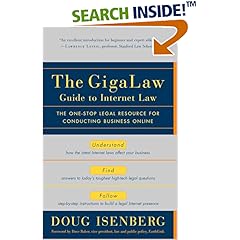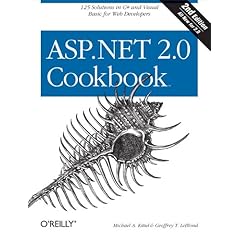Back in the days before the ‘tubes, when all items were analog and knowledge printed, “unlimited†used to mean there were no limits. Cable companies and cell phone providers have tortured the definition to be one of fine print, term limits, caps and rate increases. When I was asked to review 1&1 Internet’s Unlimited Package (tagline: “Hosting without limitsâ€), I entered into it with a high amount of trepidation; worried I might be reviewing “Crazy Eddie’s House of Electrons (and fine print)â€. Happily, that was not the case, and I was pleasantly surprised at the ease of use, features, and price.
Earlier in my career, I developed a number of websites for small businesses and individuals. Along the way, I found myself wondering how “normal†(i.e., non-technical) people could manage. The truth was, between the complexities of hosting and the knowledge needed to build a site, they just didn’t, and that’s why they called me. Even pre-built applications meant matching requirements to the offerings of a particular host. As IT professionals, we take a lot of work upon ourselves because it’s just easier to do it ourselves than it is to explain how to do something.
Some hosting companies strive to improve the hosting experience, and over the past 27 years, 1&1 has become one of the most successful and popular hosting companies in the world by offering simple, inexpensive ($0.99/month for three months, then $8.99/month thereafter) and feature-rich hosting plans. In fact, 1&1 has over 13.5 million customer contracts and the group has more than 19 million domains registered. After working off and on for a month with my trial account, I can say this may be the hosting I could help set up for my parents or in-laws, and they could manage most things themselves.
According to the company, 1&1 has over 7,000 employees and 70,000 servers in seven data centers around the word. Beyond website hosting, 1&1 also offers domain registrations, email hosting and GeoTrust SSL certificates. This company is far more than you first imagine.
1&1’s hosting plans are all-inclusive (with unlimited space, unlimited bandwidth and unlimited sites—check that out, really unlimited!) and also include a free domain name registration. These plans can be either Windows or Linux, with MS SQL Server and MySQL as database options. Linux hosting supports PH, Perl, Python, Ruby and Zend, while Windows hosting supports PHP, .NET and Perl. These are just some of the features that appeal to the more technical user.
From the moment you sign up and first log in, you can tell right away that 1&1 is also reaching out to the less technical users. Each time you log in, a helpful tip about some aspect of your plan is displayed. 1&1 has built a custom control panel, which gives you full control over all of your services in a very simple way. If a company pays this much attention to how you interact with its services, it’s a good sign they’re paying attention to the other details of their business.
All new accounts are given a temporary URL so that you can begin development right away. You can upload your own code via FTP or SSH (WebDeploy does not appear to be an option), choose an application from the 1&1 App Center, or you can build a custom website using the 1&1 Website Builder and 1&1 Mobile Website Builder tools.
If you want an easy way to get a site online, and don’t mind starting from one of over 50 highly customizable layouts, the website builder tools are a great option. These tools are aimed at the Wix and SquareSpace crowd and provide an easy way to build a multi-page static website without having to know HTML, CSS or JavaScript (although you can edit these if you want to). The process is very simple: choose a page layout, select a color scheme, font and background, then add content. Create as many pages as you need, ad tweak the HTML or CSS as needed. If you find you need help with the website builders, there is a Contact button right on the menu. Live chat and phone help is available 24/7. I found the Website Builder to be simple, intuitive and complete. Again, “here you go older generation and former clients, I’ll help get you started, but you can make this happen.â€
If you need a more dynamic site, or a blog, CMS or shopping cart, the 1&1 App Center features over 140 of the most popular applications, including WordPress, Joomla, Drupal and phpBB. The 1&1 App Center is a great example of how much effort 1&1 has put into simplifying the hosting experience. Every application has a detailed information page (see below), and installation requires only a couple clicks and minimal information.
Applications can be installed in “Safe Modeâ€, which is a default install of the application for which 1&1 handles all the updates and patches, or you can install an application in “Free Modeâ€, which gives you more flexibility, but you’re responsible for updates and patches. The Safe Mode installer is simpler than the Free Mode installer (shown below for Joomla), but if you plan on adding themes or plugins to your application, you’ll need to use Free mode. You can change a site from Safe Mode to Free Mode, but you cannot change from Free Mode to Safe Mode.
Regardless of how you built your site, once it’s online, it’s replicated across multiple data centers. This geo-redundancy provides failover protection, but not load balancing. Also, since the replication is nearly instant, whatever you do to destroy your main site will affect the failover before you can dial support. Fortunately, 1&1 also has daily backups of your site and data. To aid performance and security, 1&1 offers a CDN with CloudFlare traffic monitoring and Railgun™ caching, plus storage and global distribution of large libraries.
Getting yourself online is just the start. To monitor your site’s traffic, 1&1 has their own site analytics package which reports on referring sites, search engine terms and more. Additionally, there are tools to create sitemaps for Google Analytics. To keep your customers engaged, 1&1 also offers email marketing tools. Considering the cost of most email marketing services, this makes the hosting fee even more of a bargain.
For a heck of a lot of sites, I think 1&1 would be a great solution, even for the more technical crowd. It’s obvious the services and control panel are very well thought out, the services offered are feature-rich and a great value. It was pretty hard to find something to criticize, mainly that this didn’t exist 15 years ago. More advanced sites may miss uptime monitoring tools or load balancing, but anything with those needs is probably looking at a different place in the market. Although simple enough for non-technical user, there are enough features to interest a more technical crowd, especially if you have multiple domains and are paying more than $8.99/month total.