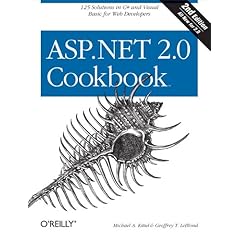So I returned home, and the temp files were still deleting. Taking a chance, I stopped the File Explorer, and simply renamed the Temp directory to Temp2, and created a new Temp directory. That was actually quick. I un-selected everything I could to sync, and did an AvtiveSync. It took a bit, but it sync’d. I started the updater, and after a moment or two, it told me I already had the update installed. So I called Palm again. Kudos to Palm support–second ring, an actual tech support person answered and we tried to fix it. We deleted temp files, soft reset and rebooted, reinstalled the updater, still no dice. After 45 min, I had to go to a 6th B-Day party, still with no phone. The install hung right at the end of copying files, and never began the Updating step.
We came home, and I tried it again. Deleted the few files in my new Temp directory, deleted the TreoUpd123 folder, removed the PalmUpd program, rebooted everything, re-installed the updater, changed the VERS file to 1.12, and let it go. Removing the PalmUpd program is something we did the first time I called support, but not the second. Finally, everything worked perfectly, and my phone is back online. Not to mention ActiveSync is a lot quicker since I cleaned up the error I was getting. Direct Push e-mail is awesome, and MS seems to have fixed a few things with the POP/IMAP e-mail as well. Frustrating for a bit, but it’s all better now.
The third page of the installer site (http://www.palm.com/us/support/downloads/treo700wupdater/verizon.html) has some troubleshooting which talks about some of the problems I had.
Technorati: Treo 700w