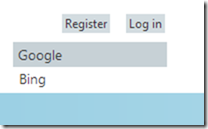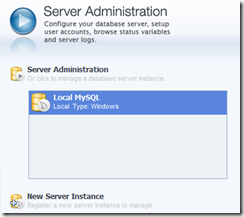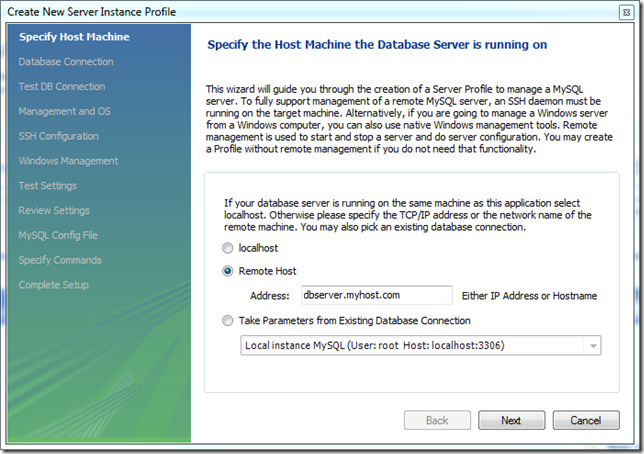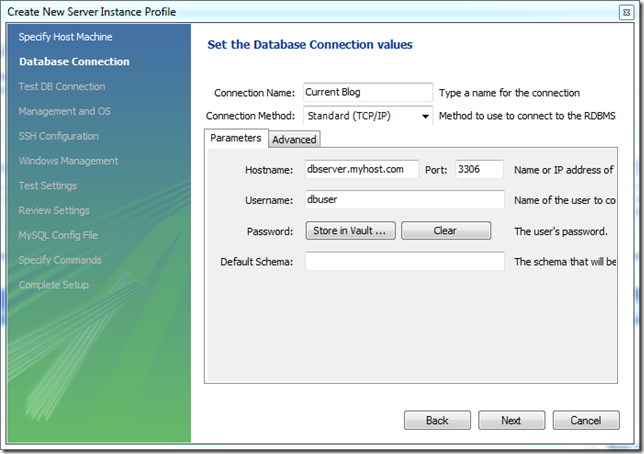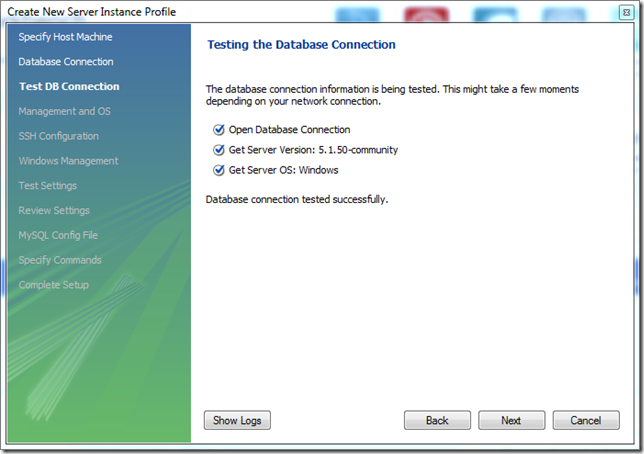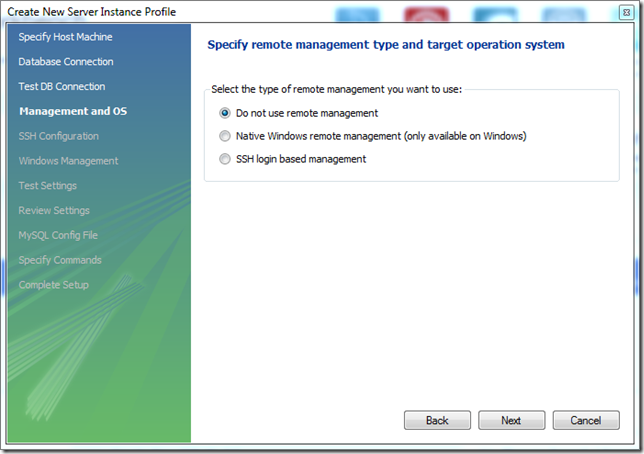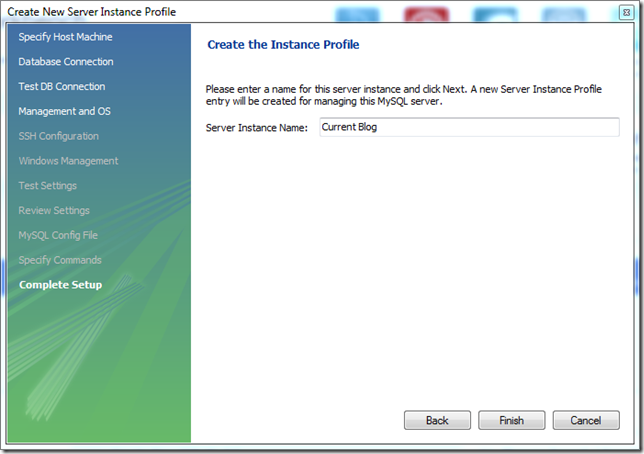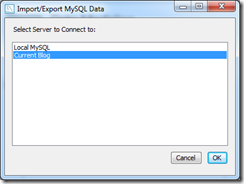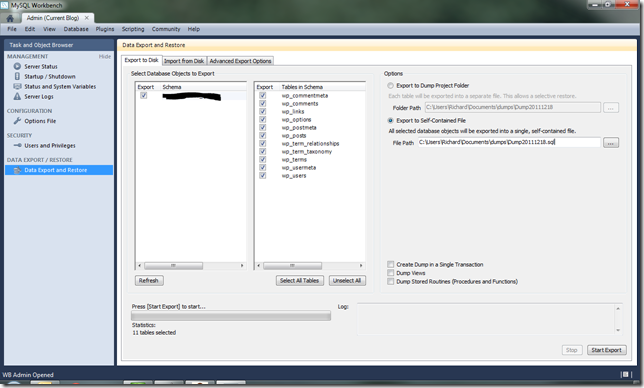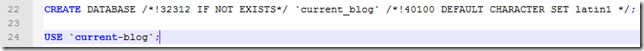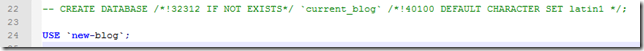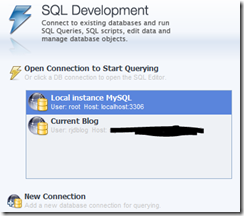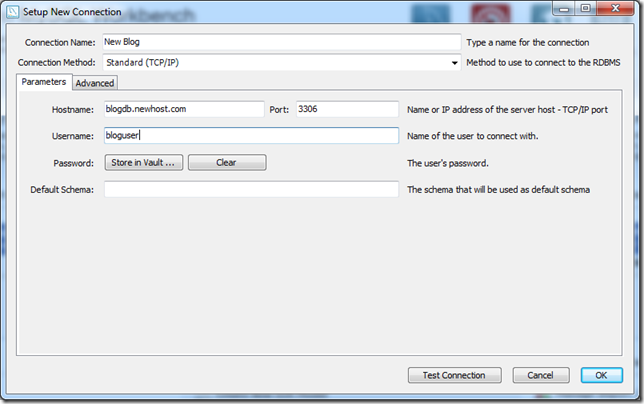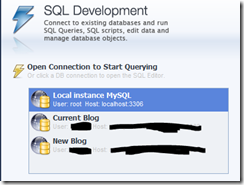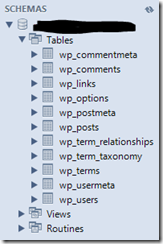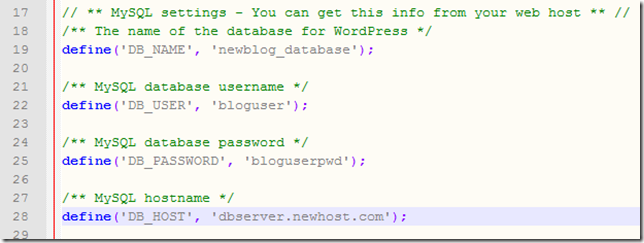Preface: Be excellent to each other. Please, just be excellent to each other, and have a good time.
In the last few years, I’ve been a sponsor/exhibitor/speaker/attendee at CodeMash, and it truly lives up to the hype of being one of the greatest conferences you can attend. The organizers do an incredible job running the event and choosing the speakers, ad the Kalahari provides a great atmosphere. It’s a large conference, with around 1300 attendees, plus speakers, volunteers and exhibitors. I’m always trying to recall all the good information I mean to tell people when I try to explain CodeMash to first time attendees, so I’m putting it here for future reference.
There are changes from year to year, and I’ll try to keep this post updated from year to year as I attend. Please leave comments if I miss something.
CodeMash is special because it’s unique. They don’t franchise or have regional events (and the organizers request you please stop asking). Enjoy the uniqueness of CodeMash, it’s not your usual conference.
Join the Google Group!
If you’re interested in CodeMash but haven’t joined the CodeMash Google Group, you need to do so. There is a little activity through the year, but starting a couple weeks before speaker submissions, traffic picks up.
In addition to all the information around the conference, this is also the best place to find rides to share, tickets for sale and so on. Activity is high in the two weeks prior to CodeMash with offers to tranfser tickets and rooms.
If you got a ticket/room, but can’t go
First of all, bummer. You can cancel your ticket via EventBrite for a refund, or you can post a ticket in the Google group for someone to buy your ticket (how they pay you is up to you). You can directly transfer your ticket to someone else via EventBrite.
If you had a room at the Kalahari, don’t cancel it. Instead post it in the Google group. The Kalahari will transfer rooms between attendees. There may be a $25 charge for this, I’m not sure, I’ve never done this. If there is, you’ll have to work out how the person pays you. Usually, PayPal is used.
If you don’t get a ticket
CodeMash sells out fast–within minutes of tickets going on sale. Lots of people don’t get tickets. It’s OK, your life isn’t over. Don’t panic, put yourself on the waiting list and monitor the Google group. Tickets are handled via EventBrite, and there is easy functionality to transfer a ticket from one person to another.
If you can’t get a room
Not only does the conference sell out quickly, so does the Kalahari. The organizers have additional arrangements with nearby hotels for pricing and shuttle service (by now you can guess where the details will be posted). Parking is free and plentiful at the Kalahari, so if you’re driving in and staying offsite, consider driving over and offering a ride to others.
There is a cheerleading competition the weekend following CodeMash. When you make your reservation, if you want your family to come that weekend, factor that in. It might be easier to have the family come before the conference, rather than stay after.
The Kalahari provides regular shuttle service to some of the other nearby hotels for CodeMash, information is posted in the Google group ahead of time and is available at registration once you’re there.
Getting there
The Kalahari is in Sandusky, OH, near Cedar Point. It’s not in Cleveland. In fact, it’s a nearly 45 minute trip from the Cleveland airport to the Kalahari. No better from Akron/Canton or Toledo. I live about 2.5 hours from Sandusky, so I just drive over, and I’m not familiar with the transportation from the airport. You’re looking at a pricey cab ride though (roughly $130, plus tip). The Kalahari has shuttle service to/from the airport for about $85 (and $25/person after the first), or you can arrange with one of the local airport shuttles or town car services. Many attendees have used Toms Cruz. Not to sound like a broken record, but the Google group is a good place to find people arriving about the same time and wanting to share a ride.
Weather/News Alerts
CodeMash wouldn’t be CodeMash without some sort of blizzard. Depending on when and how you’re arriving, you may be significantly affected. CodeMash 2.0.1.4 saw a Level 3 snow emergency on Monday prior, which means you could be arrested if you’re on the roads. Here are some resources to watch for local travel conditions (remember the Kalahari is actually in Erie County, OH):
http://www.erie-county-ohio.net/(specifically the Sheriff’s office page)
http://www.toledonewsnow.com/
http://www.sanduskyregister.com/
http://www.northwestohio.com/weather/
http://www.northwestohio.com/weather/contents.aspx
http://fox8.com/
While you’re there
The Kalahari in January is basically a bio-dome (if you like stupid movies, that’s a great one). The place is massive and self-contained. If you’re staying there, expect to walk a lot and get lost frequently. Elevators are usually jammed, so knowing where the stairs are is helpful. People with Fitbits or pedometers report walking a couple miles each day! The last couple years have featured a blizzard, which adds to the excitement of being self contained.
The conference supplies WiFi, which can get crushed. Don’t be a hog, only connect the devices you need connected. Once the conference starts, most of the chatter happens on Twitter. It’s where you’ll find rides, dinner offers, parties and so on. Make a column for a search on #codemash. If you’re not on Twitter, you will miss out on the unofficial side activities.
CodeMash has started to use EventBrite as its app. Additionally, session data are provided via an API and attendees can go to town. There are apps for iOS, Android, WP8 and Win 8, plus the dead tree version at registration. There are multiple simultaneous events, so the schedule is something to keep an eye on. Last minute changes are communicated on signs near the registration desk.
Bring business cards or personal cards. Take Moo or VistaPrint up on an offer of free or cheap cards. Few people care about your physical address anymore, but be sure to put all your social contact on there (LinkedIn, Twitter, Facebook if you’re so inclined). You’ll use these to enter sponsor raffles as well as an easy way to exchange contact information with new friends. These are especially nice if you have a name or social ID which is difficult to spell or remember. If you can, put a vcard as a QR code or Microsoft tag on there.
Your cell phone will die during the day, so pack and plan to carry your charger with you.
What to wear
It’s January on the shores of Lake Erie. Although you’re basically having a grown-up lock-in, a warm jacket and clothes are necessary. There will be probably be times where you’re heading to a nearby restaurant or something, and you’ll get to experience Lake Erie weather (think Edmund Fitzgerald). Otherwise, during sessions, flip flops, shorts and a Hawaiian shirt are perfectly acceptable (not kidding). If you get cold easily, you may want to wear jeans and keep a sweater handy–the air conditioning in the rooms is either too cold or too hot, and everyone’s opinion differs.
According to Keith Elder (2013’s emcee):
Wear whatever is comfortable or that is *you*. If you dress up too much you’ll probably feel over dressed and out of place.
You’ve heard the saying “He/She was dressed to the 9’s” ?
For Codemash you want to dress to the 4’s – 6’s. Hit that sweet spot of comfort-ability, individuality, and geekiness.
Jason Follas (one of the organizers) recommends:
You would be in good company wearing jeans and a t-shirt… Though, it sometimes gets chilly, so having a sweatshirt/sweater can be useful.
You’ll see some people in shorts and Hawaiian shirts. Others will be business casual. I’m betting there will be one guy wearing a bow tie (seriously).
The most important thing is to be respectful of others (i.e., no profane slogans on T-Shirts, or swimwear in the conference area, etc.) and to be comfortable with whatever you wear.
In addition to the bow tie, you’re also likely to see a kilt or two.
Remember those two miles or more of walking each day? Wear good walking shoes, too.
T-shirts from sponsors will be plentiful on the first day. Of course, you’ll want a bathing suit, too, for the party in the waterpark. And, obviously, always pack your towel.
Eating
CodeMash provides breakfast and lunch on Tuesday, Wednesday and Friday, and breakfast, lunch and dinner on Thursday only. Highlights of the food include the bacon bar and bring-your-own-hot-sauce table. If you have a favorite hot sauce, bring a bottle and share it. If you enjoy hot sauce, this is a treat.
The Kalahari has several restaurants on-site, but they get full and are resort pricing. If you have the means to travel (either your own wheels or new friends), there are a number of restaurants a mile or two north (take a right from the Kalahari entrance) on the main road. These include a Buffalo Wild Wings, Olive Garden, Ryan’s Steakhouse, Outback, Chili’s, Applebee’s and Panera. One we found that’s about 15-20 minutes away is the Angry Bull Steakhouse. Spectacular bacon wrapped filet mignon. ’nuff said.
You’re not actually going on safari, although the Kalahari decorators might appreciate you thinking so. There is a Wal-Mart and other grocery stores a little north of the Kalahari, right around the Routes 2/250 interchange, and you can stock up on supplies once you arrive.
Most rooms have a small coffee maker, and there is a coffee shop on site. However, the coffee shop does not scale well. Regular coffee and tea is available at times during the day, but you’re own your own for other refreshments. There is a Starbucks a couple miles up the road near the other restaurants if you’re dying for your Mochacocoafroppaccinno.
Most rooms also have a small fridge (the suites have a real kitchen), and there is a Wal-Mart and a grocery store a couple miles up the road also. You can stock up on some essentials there.
Remember to hydrate! Bring a favorite water bottle, or maybe you can find a swag one. You will get thirsty with the dry air and moving around.
Social Activities
Outside of normal conference activities, there is an official game room, with dozens of games brought by attendees (bring your favorite), and both an acoustic and electric jam session. Bring your favorite instruments, or the conference supplies some.
In 2013, the Kalahari opened a new bar named Longnecks in the conference center, which will be open for CodeMash each night. Room parties are plentiful, and some sponsors also host activities.
The conference itself
The almost exact session schedule will be available via the apps or (usually) printed in your swag bag. Last minutes changes will be posted by registration and announced at meals. The 30,000′ view for 2013 is posted at https://groups.google.com/forum/?fromgroups=#!topic/codemash/m_zHu0TePpY.
You will not be able to attend all the sessions you want to–there are too many good ones. The law of two feet applies. If you find a session isn’t what you thought it was, move to a different one. Speakers know this too, no big deal. Just don’t make a ruckus as you depart.
In addition to the sessions, there is KidzMash, the unbelievably entertaining Pecha Kucha talks, the game room, Magic the Gathering tournament and the jam session. Plus parties.
Don’t forget to visit the sponsors and thank them! CodeMash wouldn’t happen without them. In addition to cool prizes, they have products which may help you in your daily life, and many sponsors are recruiting talent. You may find an awesome new job there.
Save the WiFi!
One of the complaints about every conference is the WiFi is slow. CodeMash and the Kalahari have made great improvements but we the attendees need to do our part. CodeMash has stats on what the largest bandwidth hogs are (and reserves the right to block these).
Please be sure to turn off the following things while you’re here (you’ll be back to civilization in a couple days, and you can resume your normal bandwidth consumption then):
- Automatic updates
- Carbonite/Mozy backups
- Torrents (both downloading content and service as a torrent host)
- Streaming radio or video
- Tor relays
- et cetera. Be respectful of your fellow attendees.
Additionally, if you know you’ll be in a session with prerequisites, please make sure you download and install these before you leave for the conference. CodeMash does have an onsite server for prereqs also, so if you find something you missed you can access that. Information is in the conference book you get at registration.
How to behave
Be comfortable in your own skin. Too often at conferences I see people afraid to interact because they may not be as knowledgeable as the other attendees and they’re afraid they’ll be judged. That’s never the case, especially at CodeMash. What you know has value, what you don’t know is a topic for conversation. Being at a conference is as much about sharing as it is absorbing what is being shared.

CodeMash is not a stuffy, tightly wound conference. The organizers have a sense of humor. Don’t be afraid to relax and be yourself (even if being yourself means you’re tightly wound). You’ll see all kinds of silly things around the conference, enjoy the atmosphere.
One great advantage of being at the Kalahari is the social interaction, so if you’re staying offsite, plan to hang around the Kalahari and socialize. Talk to speakers and other attendees. Everyone is available, and you’ll have plenty of chances between sessions, during meals and at the social activities. The sessions are great, but the hallway sessions are often the best. We’ve come up with all kinds of crazy ideas and brilliant solutions around a packed dinner table covered with wings.
To foster an environment of sharing, the organizers have a strict policy against making people feel bad. Briefly, “Be excellent to each other, and party on, dudes!”
Officially, to quote the CodeMash Anti-harassment Policy:
CodeMash is dedicated to providing an outstanding conference experience for all our attendees, regardless of gender, sexual orientation, disability, physical appearance, body size, race, religion, financial status, hair color (or hair amount), platform preference, or text editor of choice.
We do not tolerate harassment of conference participants in any form, and we would like to take this opportunity to remind all attendees of the basic premise CodeMash was founded on: passionate, but respectful dialog between our attendees. Please treat your fellow attendees with respect, regardless of the context you’re interacting with each other.
Harassment is not appropriate for any conference venue. Conference participants violating these rules may be sanctioned or expelled from the conference, without a refund, at the discretion of the conference organizers.
When you arrive, check you ego and judgment at the door. Enter with a wide eyed sense of wonder, you’re going to learn some awesome things. CodeMash is a great opportunity to learn from others, so take the opportunity to learn something new and different. IMHO, if you don’t leave planning to try something totally new, and knowing where to start, you did it wrong.
Thank the organizers, volunteers and Kalahari!
CodeMash is entirely run by a team of volunteers, and make sure to thank them for a job well done. From trying to narrow down thousands of submitted talks into around 200 sessions, to arranging hotels, food and transportation, sponsors, A/V and more, the organizers put in a tremendous amount of time and effort. In 2013, expenses for CodeMash were around $610,000 and income from sponsorships and registration was around $640,000, leaving a very tight margin for anything last minute. All the little things add up, so you can see the job in enormous. If you’re so inclined, a hugboard has been set up at http://www.hugboard.com/eacd3af021/contribute.
Also, be cool to the Kalahari staff. They work overtime to ensure a great conference, and it’s a very stressful week for them.
In conclusion
The hallmark of a great conference is one you’re sad to leave, and anxious to come back to. CodeMash provides a great environment, but it’s up to you to make it awesome for you. Participating and interacting are key to making your CodeMash experience awesome. The secret sauce of CodeMash is partly organization, partly Kalahari, but mostly attendees.
FAQs
1. Do I get waterpark party passes if I have a CodeMash ticket but am staying offsite?
Yes! The waterpark party is a conference event, not a hotel event. Kalahari guests do have access to the waterpark at all times, which offsite attendees do not, but that mostly benefits guests with families along for the ride.