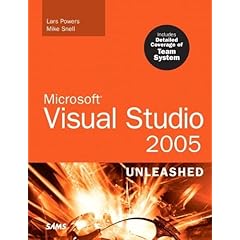I’m finishing up a DotNetNuke site, and am using CATALooK.netStore Pro for the first time. I’ve used a number of shopping carts in my days–PDG Cart, LaGarde Storefront and Candypress come immediately to mind, but there are a couple whose names escape me now. I was pleasantly surprised to find that CATALooK is one of the better carts I’ve used. It it packed with features, and handles configurable products better than any other cart I’ve used.
Once you have your DotNetNuke site, installation is fairly easy. Ignore the install.htm file; instead, use the admin guide in the documentation folder. It’s written much better, and illustrated with screenshots. CATALooK installs a number of modules. Some are public modules, some are admin only. Some can go on the same page, but some must go on separate pages. There is an extremely helpful table in the admin guide to sort this all out.
Once you get the pages created and modules installed, it’s time to configure the cart. One of the limitations of DotNetNuke is that multi-page forms just don’t happen. Ths is often simulated by changing the visibility of different panels on a page. This works fine for simple user interface forms, but the administrative pages are a different story. Some of them are long, and look very intimidating. After you set up one or two products, you’ll learn to ignore the sections you don’t need, and the setup is much easier. I strongly suggest running through the example of a configurable product in the admin guide before you set up any of your own products–it’s very helpful and takes only a short time. In addition to a very advanced component relationship ability, simple text attributes are supported, and are pretty flexible.
The look of the public modules is somewhat controlled by module settings. For most cases, this is all that is required for the look to be “good enough”. Without the source code, you have some ability to change the layouts and hide elements. User displays are comprised of a number of controls, some of which can’t be hidden, but removing them from the page will cause errors. For complete control of the design, you’ll need to purchase the package with source code and do some editing. Modules can be skinned, and a couple are included in the package. A few more are available from Snowcovered.
Importantly, CATALooK has the ability to swith the sensitive pages into SSL mode (you need to buy an SSL separately) if that’s required CATALooK integrates with a number of payment gateways, as well as .netCharge, so an SSL isn’t always required. The feature list is extensive, but some of the major ones include referral tracking, product import, coupons and discounts. Language packes are available for several languages. Follow the link below for the full list.
So where does CATALooK fall short, IMHO? I think there are a couple of shortcomings, but nothing that can’t be fixed in an upcoming minor release. However, if any of these points are deal-vreakers for you, you may want to contact the developers to make sure they’re on the radar screen.
- The “Your Cart” graphic is terrible. I think it’s a magnifying glass looking at your cart, but it looks like a blob eating a shopping cart.
- If you use Text Options for your product, when the user chooses an option, a postback is triggered, and it’s not very noticeable. If the user clicks the “add to cart” button quick enough, they won’t notice anything, and the item will be added to the cart. If they sit still for the duration of the postback, they’ll see the product price get updated. If they wait just long enough to click the add to cart button, they’ll get a message that there are no items in their cart. I’d like to see this updated to something AJAX-y so there’s no postback.
- You need to use Public registration, since a user account is created automatically. A random user name and password is assigned if the user leaves them blank, or if you hide them on the checkout form. You can’t use Private registration at all. If you use Verified, your user will have to receive their e-mail and log in between the billing and shipping information forms. Ideally, there would not be a login required so Verified could still be used, but allow users to complete the checkout without logging in.
- Once the checkout is complete, redirect to a non-SSL secured page.
- Although pages are secure by SSL, the links to images or included files on these pages are not rewritten, so your user gets a “Show insecure items” warning.
- You can create custom shipping rules, but there is no option to use only the custom rules. They must be used with some other service. Although the admin guide says the custom rules are checked first, I still received an error that USPS could not be contacted.
Nothing truly serious, but can be confusing or annoying to the end user.
If you’re looking for a shopping cart for a DotNetNuke website, check out CataLook at http://www.snowcovered.com/Snowcovered2/Default.aspx?tabid=242&PackageID=3445&r=bf37884a72. I’ve been pleased with my experience.