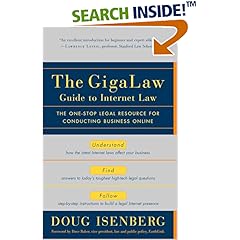After working with XMod for about an hour and a half last night, I’m of the opinion that 90% of the modules available on Snowcovered.com can pack their bags and go home. The 90 minutes is rougly the time from purchase, through installation, to finishing my first working form.
Installation isn’t difficult, but you do need to read the installation guide. There are several PAs for different versions of DNN. After you upload the correct PA, you need to do a little manual configuration (easy, and well guided in the installation instructions).
Lats night’s task was to build an input form for a client’s site. This is one of several forms my client needs, and is the shortest. The complete documentation is 370 pages, but the vast majority is reference and examples. The Getting Started is about 10 pages, and was all I needed for last night’s task. It’s intimidating when you first see the size of the documentation, but it doesn’t take long to get rolling.
Creating the forms is a snap—there’s a simple editor for beginners. All you do is select the type of input you want, and a little properties box shows up. You enter some information about that input, and add the field. You can change the input’s characteristics manually in the editor as well, and trak your progress with the handy preview. You even have complete control over how the confirmation e-mails look, if you need those.
The authors claim XMod “Can’t do everything, but you may never notice”, and they’re not kidding. I’ll have a longer review when I get this site finished. But my first look is very positive.